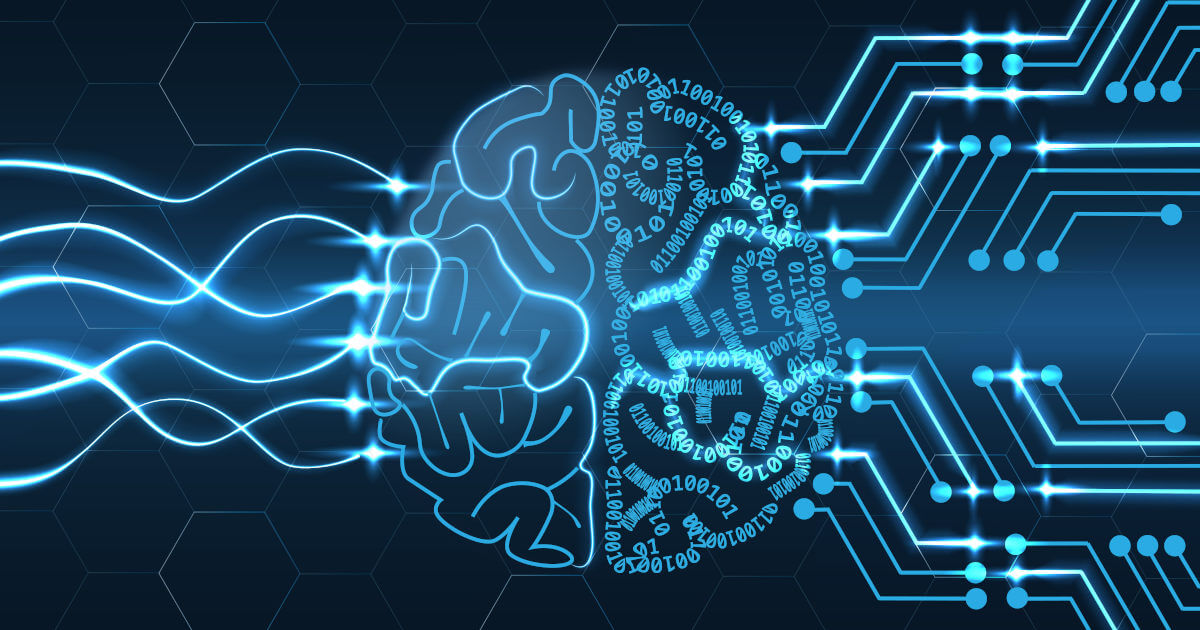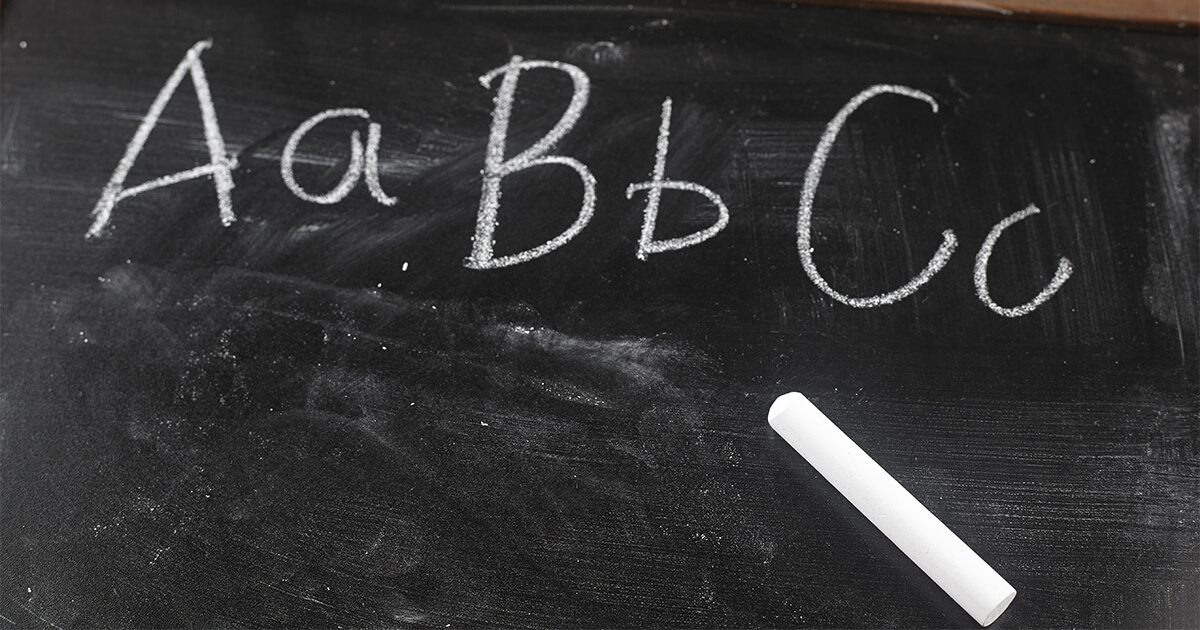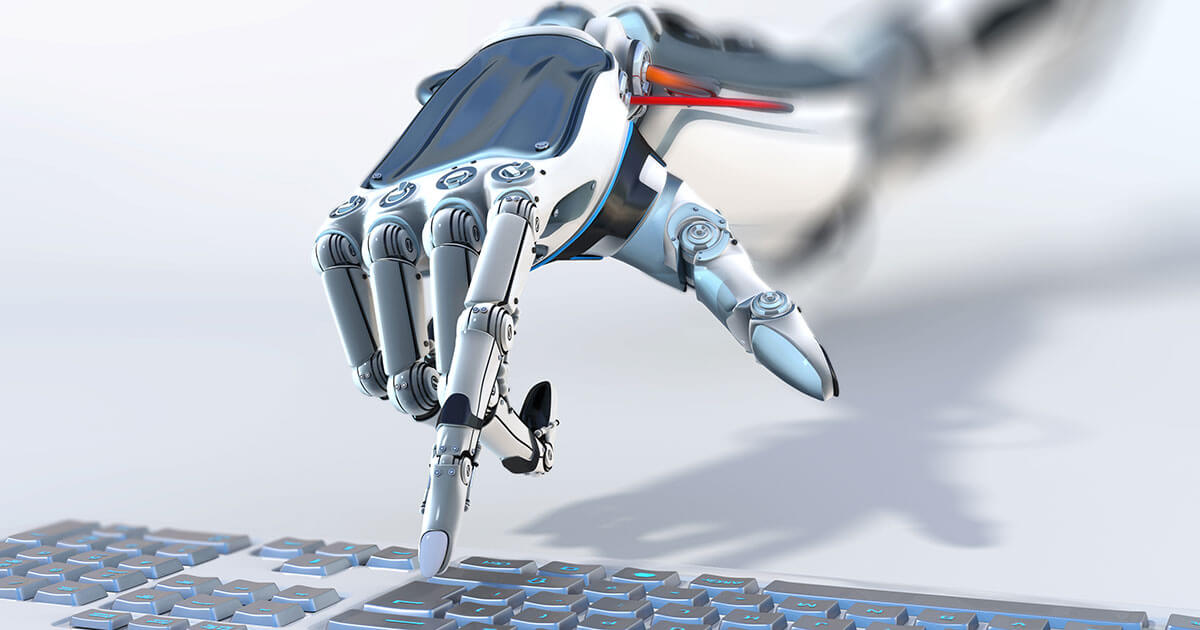How to make a website in eight steps
How to make a website in eight steps How to make a website in eight steps
Nowadays it’s essential for companies and brands to have their own website in order to present their services or range of products to customers. A website is not only useful for businesses though, it is often ideal for other purposes too. In this guide, we explain how to create a…